Wednesday 3 November 2010
Production Log of How Filming Went
My filming so far has been going great! I have already filmed the Park and Town scenes. The weather was brilliant when i filmed the Town and park scenes, which was good as it gave me great light so it will make the film look brighter (rather than dull). I now have to film the school scenes. I need to make sure I can get all the people I need at the same time so I can film properly. I also need to do the Scenes at my house, however I have yet to organise a day when all the children can come together to film. The filming at my house shouldn't take too long as there is only a couple of shots that i need to do, however the school filming will take longer as there are many shots that I have to film in various areas of the school.
Tuesday 2 November 2010
Planning for Filming!
To make sure we get everything ready for filming our video there are a few things that are essential to prepare before starting. These are: Production Schedule, Assets list and Shot list. The Production Schedule shows the timewewant to film during the day and the dates we actually want to film on. This is important so the filming can be spread out over a few days or weeks to make sure you have enough time to cover every scene.


The asset list shows all the props that the performers will need in the scenes. This must be down to the tiniest detail because it is vital that nothing is missed out, as it could cause complications on the day of filming if something is forgotten.
The shot list is a list that shows every shot that needed to be filmed. This is also important for the planning of filming the video because it will help the person filming to be more organised and know what comes next when filming instead of trying to figure it out on the day.
Here are Screenshots of my production schedule, Assets list and shot list.


Thursday 14 October 2010
Animatics Film
This is the Animatics video that I made from my timeline to get a feel of how my video would look and also to help me with filming so I knew what shots I needed to do and what locations they needed to be filmed in.
Timeline and Storyboard for my video!
These are the pictures of my timeline and storyboard. I firstly created a timeline for the making of my video. The timeline helps us to see the times where I can cut the clips and edit the film to how I exactly want it. Theses pictures represents the different clips I will use in my video and where all the editing cuts will be. I have done the storyboard in detail to see what the video would look like if I did it exactly the way I have planned it. I will be able to change things later on if I am not happy with some parts of the video I produce, and I can also add in things later on if I get any other ideas for the video. Here are the pictures of my storyboard and timeline.








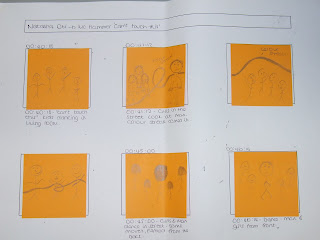









Album Cover Analysis 1
Tuesday 12 October 2010
Tuesday 5 October 2010
Music Video Analysis 2

This is my second music video analysis as part of my coursework. I chose to analyse "Its like that" by run DMC because it is similar to the song i chose to make my video to - "Can't touch this". This is because both these songs are big dance numbers and in both original video's the content is mainly dancing. This is the work i did to analyse this song.
Monday 20 September 2010
Final Proposal!
My final decison for the song I want to do as my video piece, is MC hammer 'Can't touch this'. I have chosen this becuase I think it will be a challenging process, but I think the outcome will look really good. Here is the link to the Original 'Can't touch this' video. http://www.youtube.com/watch?v=fKlPKsJ2Vj0
This is my plan for my creation of this song:
Performers - I would try to ask a range of different people to feature in the video. Some of which will dance in the video and others will do the lip syncing. There will not be one main performer to act as the artist becuase I think it will be better if lots of people do the lyp sync, it will give a better effect and that way I can edit the video in differnt ways a dbe more creativ with it.
Costumes - for the performers that are mainly dancing, I would want them to wear dance/hip hop clothing as the sng is big dance number. Then for the other performers I would want them to wear bright coloured clohing so it brings more colour into the video. I would also want one or two people (boys) to wear a nice looking suit to go with another idea that I had which is part of the narrative of the video.
Location - For this video I would do a variety of loactions so the video doesn't stay on one location for too long and get boring. A studio would be a good location becuase that way I can change the backdrops to different colours and edit the different shots into differnt places in the video. I could also shoot some of the video in a house, with the performers dancing in the fron room to the television to look as if they are dancing along with the video that is being played on the tele. I was also thinking about filming some in a dance studio as the song has a massive dance feel about it. I would also film some scenes in the street with either lots of people dancing or just a few poeple.
Narrative - This song doesn't have a clear narrative, so I thought I would make one by having a male performer walking down the street (of town maybe) dresses in a nice suit and then other performers walking out the way as if nobody can touch him. I would also do scenes of poeple dancing that. As the people dancing is a bit like the original video, I would cut between the man walking in the town, the daners, the lip sync and other locations so that it is more creative. Also I could get another narrative so that it would be someone listening to the song through their headphones and suddenly bursting into dance, than as other poeple see the performer dancing, they will go ad join in as well. (a bit like one of the T-mobile adverts). http://www.youtube.com/watch?v=VQ3d3KigPQM
Camera Angles - I would use a variety of camera angles in this video. I would do close ups and extreme close ups when the performers are lip syncing. I would also do some close ups of the performers while they are danicng for example the feet. I could do a close up of the performer walking in the town/streets feet, then do a tilt with the camera so eventually the viewers will see the rest of the perfomer in the street, or do the same but zoom out so it goes into a long shot of the person walking away. I could do various wide shots of the performers dancing too, and also film the dancers from different angles, for example the side, behind, above (high angle), below (low angle) etc.
Editing Styles - to makethe video more interesting, I could do split screens of the dancers. I could also mix the split screens up, for exmaple one side of screen have dancers and on the other have the performer walking away in the street, or some people's reactions to the man walking in the street. I could also be more creative and split the screen into more screens and have close ups of different people's lips singing the song lyrics. Also I would keep a fast but steady pace throughout the video so it is constantly changing scenes and locations. I also thought about maybe adding special effects to the video. This being a moving line of color running through the differnt scenesof the video and canging colour as it goes into a different scene or location. I think this would be effective becuase it will give ore interest to the video and will make it more colourful.
Thursday 16 September 2010
My Initial music proposal!
For my music video, I came up with 3 ideas of songs that I could take on to film. It was hard to think of the songs to do because i had to look at the video's and see how i could make my video different from the original. My three songs were:
2. 'Put your records on' by Corinne Bailey Rae
3. 'Here Come the Girls' by the sugar babes (unfortunately there was not a video link for this song).
I had some ideas that were usable but also that weren't as some if my ideas had been done before. Unfortunately, due to the songs being released to recent in time, and having a lot of advertising through the video, i could not use any of these songs. However I have been looking for other song that fit the criteria, to use as my song.
I am looking more into the song 'Can't touch this' by Mc Hammer. I think this would be a good song to do for the video, because it a big dance song which a lot of people like. I think it would be good to film as there is quite a few creative things that I could do for different scenes in the video. Here is a link to the 'Cant touch it' video. - MC Hammer - U Can't Touch This (video oficial)
Also I had an idea of doing 'La Macarena' by Los Del Rio. I think this too will be a fun, up-beat song to do for my video. It would involve a lot of performers so it would have a good atmosphere to the video but it would also be a bit hard as I would have to rely on all the performers to come on the same day to do the filming.
Here is a link to the video - Los Del Rio-La Macarena (Version Original) Español.
The other idea I had was to do 'Everybody's free' by Rozalla. This would be an interesting song to do as there are lots of creative things I could do. It is also a quite big dance number song so, the cuts would have to be short edits to keep a fast but steady pace. Here is a link to the video - Aquagen feat. Rozalla - Everybody's free (original video)
First Editing Attempt
Before we left school in year 12 we had a task to re-make the music video 'Bad Touch'. The class worked together to act in the video and we all took turns to direct and film the video. We managed to Capture all the footage before we left for the summer holidays. From that experience I learnt how to use the camera, how to capture a steady shot, how to frame, how to direct where and what the actors should be doing in the clip and more.
When we came back to school in September, we started editing the footage we filmed using premier pro, to make it look like the original video. This took about 5 lessons to finish the whole video.
It was a learning experience for me to use premier pro as I have never used this program before. I learnt how to cut clips in the appropriate places, crop the clips so they appear tighter on the screen, learn how to import and export clips, use the motion effects to re-frame and zoom into clips, time the clips in the right order so they are lip sync with the music lyrics, unlink the sound for the video clips and edit the speed of the clips.
Here is the Video of 'Bad Touch' that I edited.
Subscribe to:
Posts (Atom)







